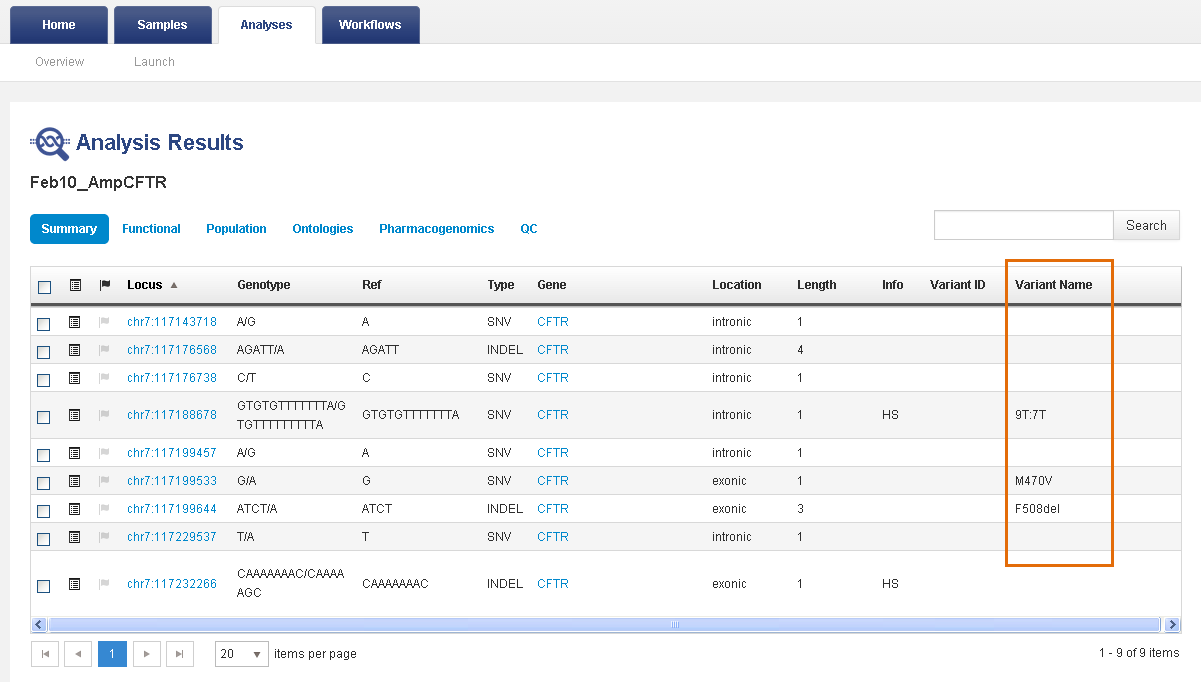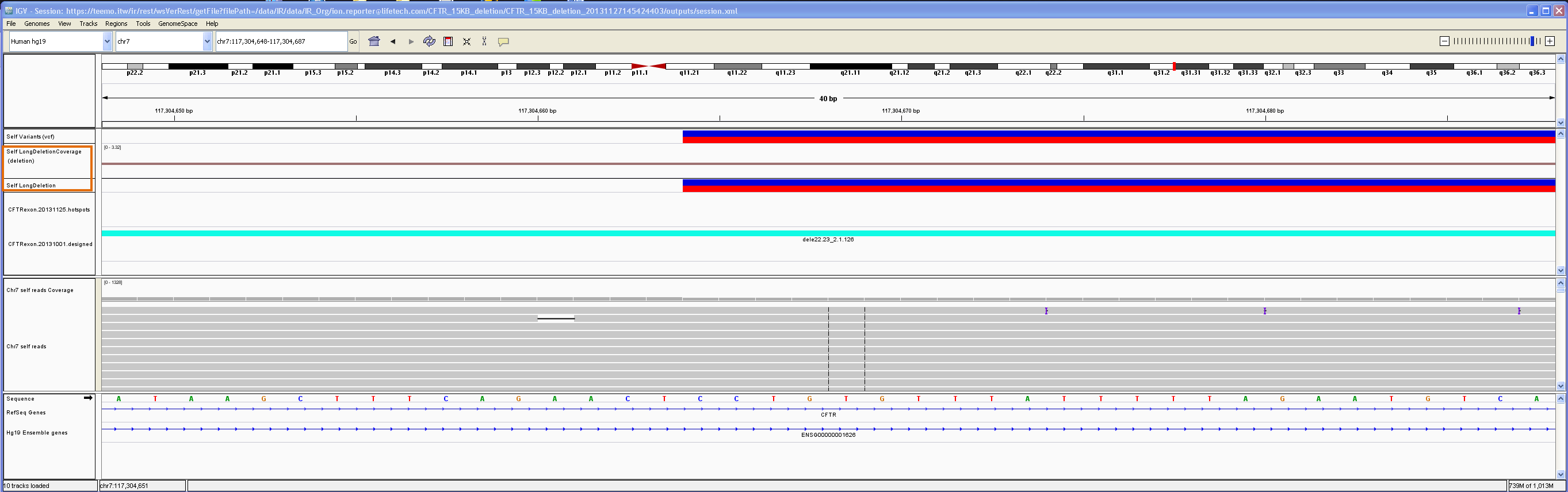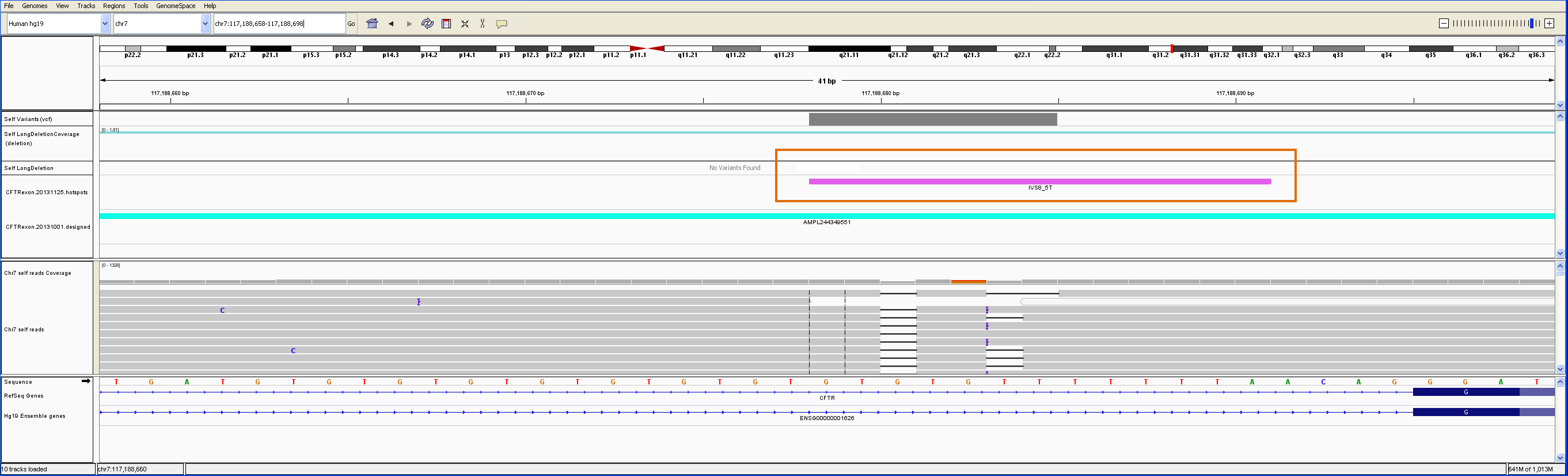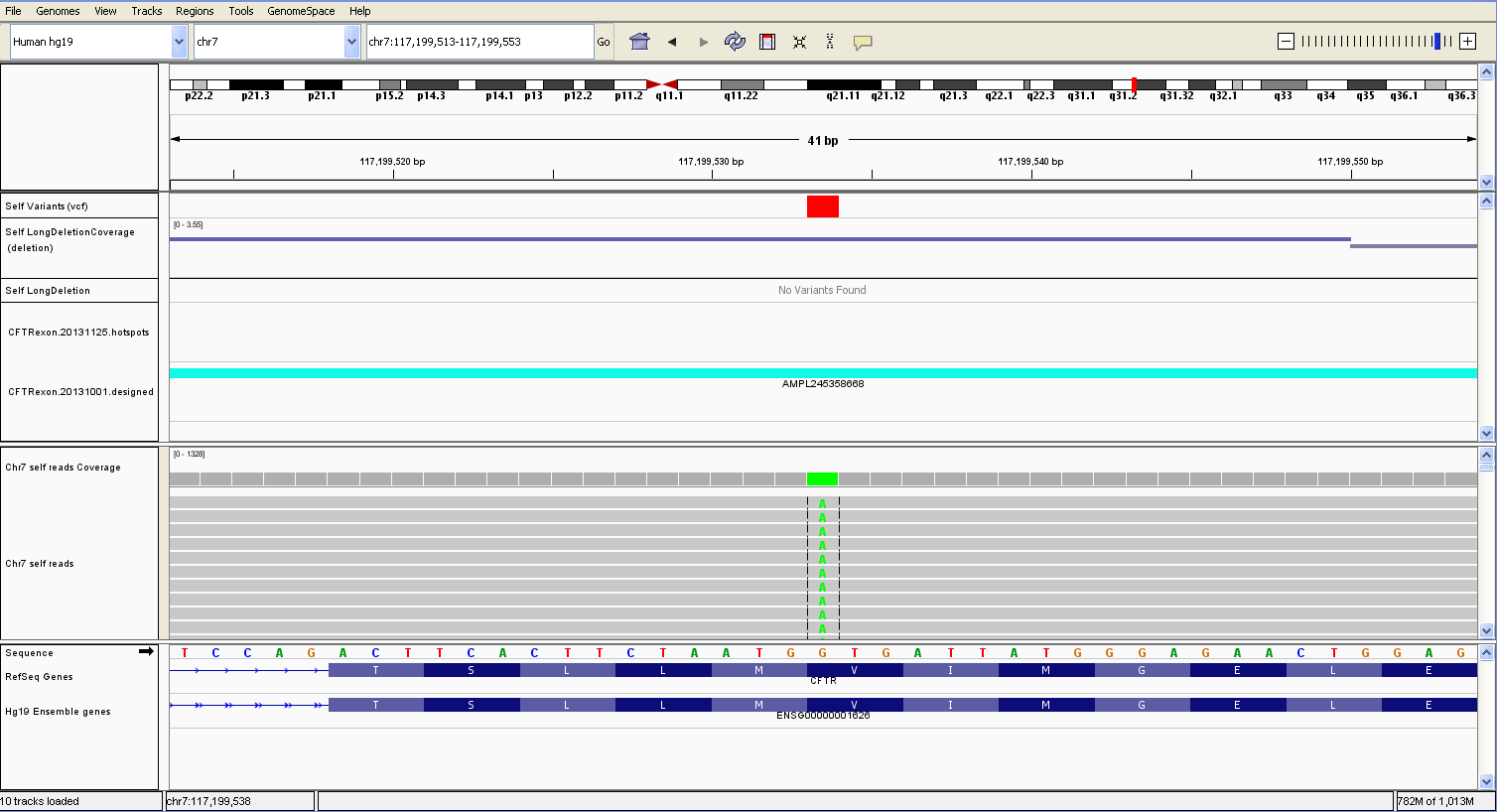CFTR analysis results
Review the following examples for information about how to review data in the analyses results from CFTR workflows:
-
The Variant Name column reports matches with the Named Variants annotation source.
-
The following IGV visualization for CFTR analysis results include tracks for long deletions:
-
The following IGV visualization for CFTR analysis results include a named variant:
-
The following IGV visualization for CFTR analysis results include a hotspot position:
-
Hover the mouse over a position in the IGV visualization to view details such as the following:
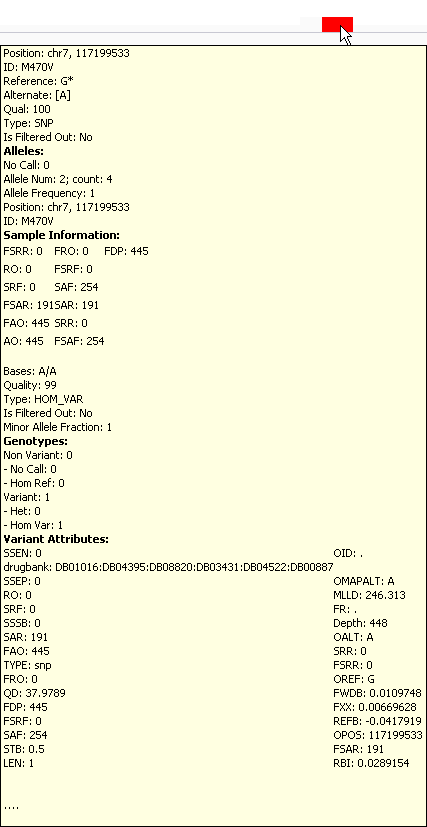
The factory-provided CFTR workflow includes long deletion detection. You can copy/edit the CFTR workflow and preserve long deletion detection. If you create your own CFTR workflow (even with the CFTR regions file), your workflow includes the standard Ion AmpliSeq™ workflow template and does not include the long deletion detection module.