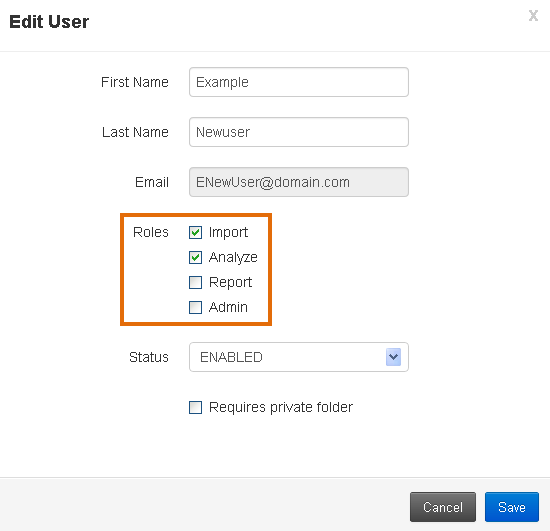Modify the permissions of a user on Ion Reporter™ Server
- Click the Admin tab, then click the user account in the Users list (without clicking on the hyperlink for the account).
- In User Details, click Edit.
- In the Edit User dialog box, in the Roles area, modify the user permissions.
- (Optional) Select Requires private folder if you want to give the user the authority to restrict all visibility to their data. For details, see Enable or disable private folders on Ion Reporter Server.
- Click Save.
×