RNA Exon Tile Fusion Imbalance tab
The RNA Exon Tile Fusion Imbalance tab provides visual representation of the RNA fusion imbalance analyses. If you selected two or more analyses (or samples) for visualization, the RNA Exon Tile Fusion Imbalance tab displays multi‑analysis view of the data. You can select to view each individual analysis separately, or compare the selected analyses side by side. Each gene in each sample is normalized to baseline and read coverage, therefore, you can compare multiple samples from different chips, tissues, and so on.
-
From the dropdown list, select a single analysis or select all analyses to compare side by side.
-
To view a list of analyses that are selected and displayed in the current RNA Exon Tile Fusion Imbalance tab, click Selected Analyses.
-
To download a batch ZIP file that contains all plots, click Download All Plots. The ZIP file is available for download in the Notifications screen.
-
The Fusion Imbalance Call: Imbalance Score & P-value plot shows the imbalance scores and p‑values for all the genes in the selected sample. The dashed gray lines mark the threshold for an imbalance call, which is applied to all genes across all samples. Points that fall within the blue shaded area of the plot represent fusion‑positive genes (
). All other points that are outside of the blue shaded area represent fusion‑negative genes (
). Control genes are marked with
.
-
The Normalized Read Depth by Gene plot shows the mean read counts of each gene that is captured on the chip for the selected sample. For each gene, the read counts are normalized to the number of amplicons.
-
The Sample Coverage for Imbalance Analysis plots show the expression profile for each exon‑exon tiling amplicon for each gene. The y‑axis represents the corrected molecular counts. The x‑axis represents individual exon‑exon junctions, which are listed from 5′ to 3′. The imbalance score and p‑value are listed in the panel of each gene that was called positive for fusion.
-
Baseline (a cluster of gray lines), generated from a fusion‑negative sample.
-
Test sample corrected read coverage (blue line), normalized to the baseline. Each point on the line represents a unique exon‑exon junction that was covered by the assay and normalized to the baseline.
-
Predicted range for the fusion break point for a fusion‑positive gene (dashed red line).
-
Sample coverage profile for the control gene (orange line).
-
If the collected data are insufficient to determine an imbalance score, the INVALID SAMPLE message appears in the panel for that gene.
-
The Multi Analysis Fusion Imbalance Calls: Imbalance Score & P-value plot shows the imbalance scores and p‑values for all the genes in all the selected samples. Each data point corresponds to a gene-sample pair. Points that have the same color represent the same gene and are defined in the legend on the right. Points that have the same shape represent genes from the same sample and are defined in the legend on the bottom. The dashed lines mark the threshold for an imbalance call, which is applied to all genes across all samples. Points that fall within the blue shaded area of the plot represent fusion‑positive genes.
-
The Normalized Read Depth by Gene plot shows the mean read counts of each gene that is captured on the chip. For each gene, the read counts are normalized to the number of amplicons. For multi-analysis visualization, the data are displayed side by side. The number of bars corresponds to the number of samples.
-
The Coverage Imbalance Scores plot shows a heatmap of imbalance scores for all selected analyses. Each row corresponds to a specific sample and each column corresponds to a specific gene. The Coverage Imbalance Scores plot is generated for multi-analysis comparison only, and does not take into account the p-values. To determine the significance of the imbalance score, review the Fusion Imbalance Call: Imbalance Score & P-value plot and Sample Coverage for Imbalance Analysis plot for each individual sample (see Figure 1, callout 1 and callout 3).
-
If the collected data are insufficient to determine an imbalance score for a gene, the gene is marked with fail QC in the Coverage Imbalance Scores plot and INVALID SAMPLE message appears in the Sample Coverage for Imbalance Analysis plot in the panel for that gene (see Figure 1, callout 8).