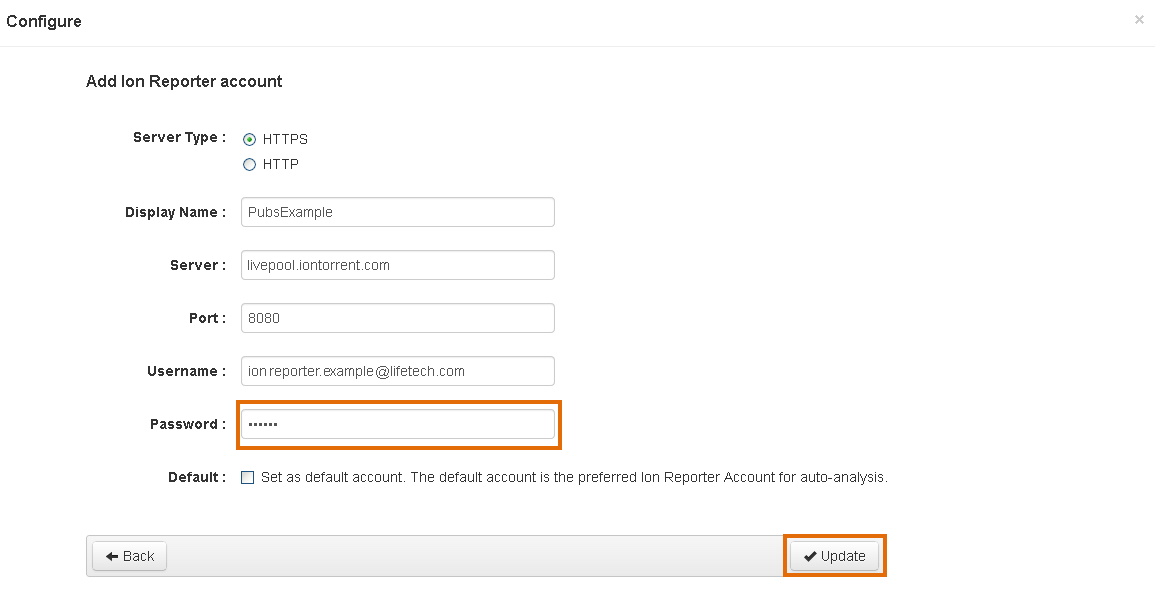Reset the API token for Ion Reporter™ Software on Thermo Fisher™ Connect Platform
These procedure can be performed by either an administrative user or a regular user. To reset the API token for Ion Reporter™ Software on Thermo Fisher™ Connect Platform, see instead Reset the API token on Ion Reporter Server.
IMPORTANT! The API token is like a password. When you generate a token, it is similar to resetting a password, and existing users become locked out. Under most circumstances, you should not generate a new API token if one already exists.
Two functions of the IonReporterUploader plugin do not work when you regenerate the API token. The functions and the steps to recover functionality are as follows:
-
IonReporterUploader plugins that are configured with your Ion Reporter™ Software on Thermo Fisher™ Connect Platform account.
-
Scripts or code that access the Ion Reporter™ Software on Thermo Fisher™ Connect Platform Web services API with your previous token. To recover, use your new token with those scripts.
- Sign into Ion Reporter™ Software on Thermo Fisher™ Connect Platform.
- Click .
- Click Set New Access Code, then enter an access code in the New Access code field.
- Select an expiration time in the Access code Age dropdown menu, then click Save and Generate.
- Click Copy to copy the API token to the clipboard.
Note:
-
Use the new API token to reactivate the account that is configured for use with the IonReporterUploader plugin in Torrent Suite™ Software.
In Torrent Suite™ Software when you set up an account for use with the IonReporterUploader plugin, you must enter the password in the Password field, then click Update.
When you set up an account for use with the IonReporterUploader plugin, enter the access code in the Password field, then click Update.
-
Use the new API token with scripts or code that access the Ion Reporter™ Software on Thermo Fisher™ Connect Platform Web services API.