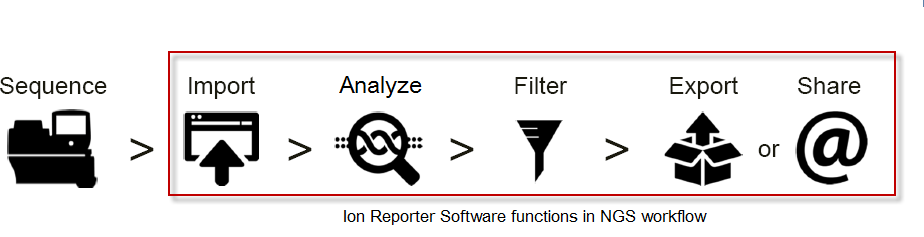About Ion Reporter™ Software
Ion Reporter™ Software is a suite of bioinformatics tools that streamline and simplify the data analysis, annotation, and reporting of Ion Torrent™ semiconductor sequencing data.
With Ion Reporter™ Software, you have a variety of choices on how to import data into the software environment.
Ion Reporter™ Software performs analysis on BAM files that are output from Torrent Suite™ Software. VCF output files, that result from using the variantCaller plugin, can also be transferred and used for Ion Reporter™ Software analyses, provided that an annotation-only analysis workflow is used to process the files in Ion Reporter™ Software. You can also upload a BAM or VCF file manually. You can download the IonReporterUploader command-line utility if you want to import data from a command-line operating system.
Note: Ion Reporter™ Software is available under separate license and is not included with Torrent Suite™ Software.
After the data is imported, or transferred from a sequencing instrument, you can easily customize the software environment. For example, you can view a table of analysis results that contains only the data that is relevant to your research, and drag and drop columns to change the order in which the columns of data are arranged. If you download the analysis results, the columns are presented in the same order in a TSV file. You can create preferences for these views, and toggle back and forth between different views, or use a view depending on which data you are currently viewing.
Sample data that is in Ion Reporter™ Software can be customized.
You can customize how Ion Reporter™ Software analyzes data through the analysis workflows. You can start with a predefined analysis workflow that includes optimized settings, and then change one or more settings to refine the results. You can further fine tune how the data is analyzed with parameters, filters, and copy number baselines.
You can select from extensive lists of search filters in Ion Reporter™ Software to narrow searches and refine search results to quickly find the sample, analysis workflow, or analysis results of interest. After you search, your selections remain active for your next search, or you can choose to reset the filters.
Visualizations of analysis results can be launched in Ion Reporter™ Software with Ion Reporter™ Genomic Viewer (IRGV), or with Integrative Genomics Viewer (IGV), depending on a preference that you set. You can also determine how many rows of analysis results are shown in tables within either of these applications.
You can also create customized reports that show details about the data, and annotations and details about the sequencing run or runs that were used to obtain data. Report options allow you to choose which sections you want to include, drag-and-drop to reorder those sections, preview a PDF report, then save and print the report.